Porsche Communication Management (PCM) flick operation
About the screen in the center of the 992 type which is the new Porsche 911.
The screen circled in red here. ↓
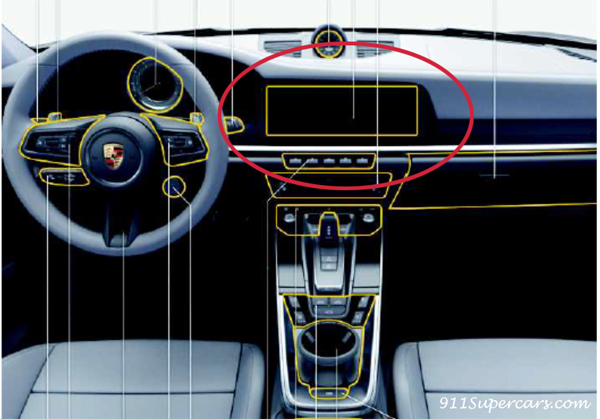
Many of you may know that this screen is a touch screen, but even those who have been riding the 992 for months already.
"I didn't know that such a flick operation was possible!"
There seemed to be some people who said that, so I would like to write about that.
If you haven't used it yet, just for reference.
No, maybe it's already common sense for those who are riding the 992 (I'm sorry if that is the case ~ ^^).
992 type Porsche 911 PCM flick operation type
First of all, when I looked at the manual of 992 type Porsche 911, there are the following 6 types that can be operated with a finger on the PCM screen of Porsche 911.

- A: Touch to select (You can select a function by touching it with your finger, and you can check or uncheck the check box)
- B: Press and hold (You can set something by pressing and holding with your finger / Register your favorite radio station, etc.)
- C: Horizontal flick (scroll the screen left and right by flicking the screen left and right with your finger)
- D: Vertical flick (flick the screen up or down with your finger to switch screens, etc.)
- E: Vertical swipe (tilt the map by swiping with two fingers on the map screen of the navigation)
- F: Zoom (zoom in / out the screen by moving two fingers apart or closer)
This time, among these operations, the one that was said to be "Hey, I didn't know" was the operation of flicking the screen on the far right. So-called vertical flick (up and down flick). ↓
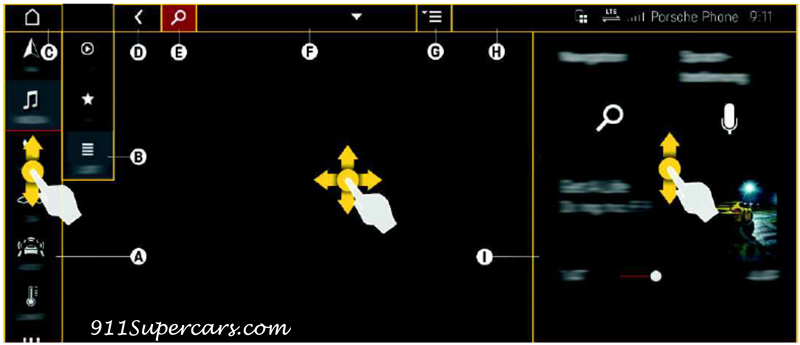
I think this is the fastest way to see the actual movement in the video.
It is a story that you can switch widgets on the right side of the screen by flicking (video length: 10 seconds) ↓
This video is on an overseas bulletin board, living in the United StatesryanlsmithThat was the one that was up.
The screen on the far right can be easily switched to various information screens by flicking up and down with your finger, so it's quite convenient!
That's it ~ ^^

